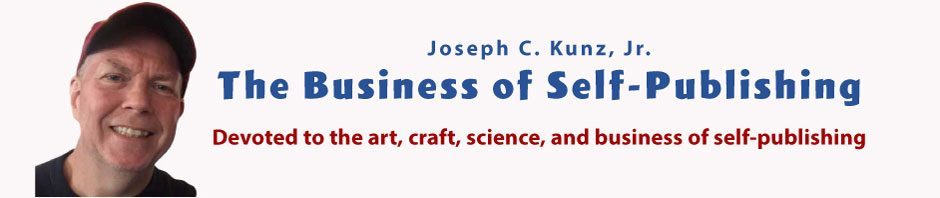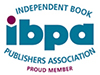Podcast: Play in new window | Download
Subscribe: Apple Podcasts | Spotify | Pandora | RSS | More
Updated September 7, 2023
Subtitle
You can make a professional-looking book promo video with some research, patience, practice, and persistence
Synopsis
My main goal is to share how I create my book promo videos so you can see the basic steps involved. You can make a professional-looking book promo video with research, patience, practice, and persistence.
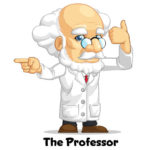
What You Will Learn
1. You will learn the four basic steps to create a simple book promo video for your book.
2. You will learn exactly how I do it for the books that my wife and I self-publish.
3. You will learn which software I use and where I post the completed video.
Introduction
My main goal is to share how I create my book promo videos so you can see the basic steps involved.
I try to keep the process simple. I always aim to take a complicated process, make it as simple as possible, and still produce a quality product.
And with patience and practice, I will improve each time I create one of these little videos. And hopefully, sell a few more books in the process.
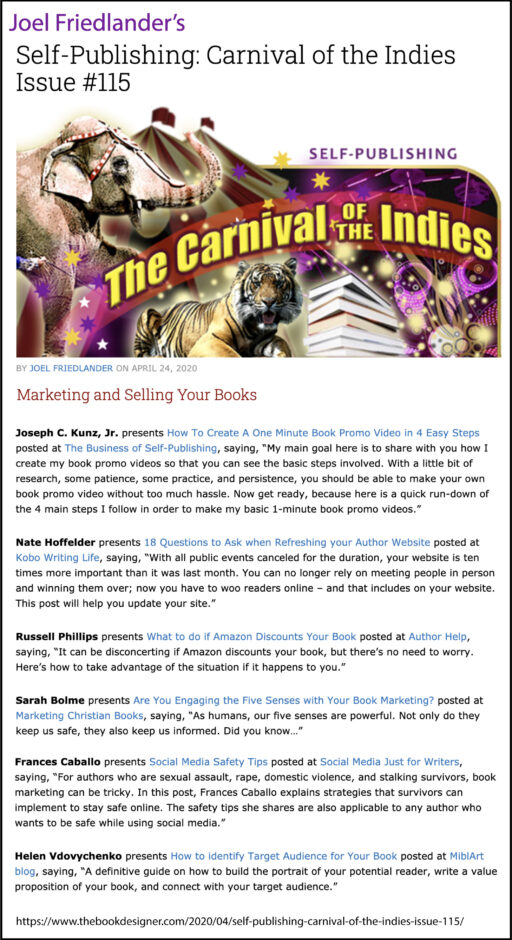
Here is a quick run-down of the four main steps I follow to make my introductory 1-minute book promo videos:
Step # 1. Create a PowerPoint deck
Step # 2. Export deck to .jpeg
Step # 3. Import .jpeg’s to iMovie
Step # 4. Convert iMovie to mp4
Done.
Here is a list of the software programs that I utilize to produce my promo videos:
1. Microsoft PowerPoint for Mac, ver. 16
2. Apple iMovie, ver. 10
3. Adobe Illustrator 2020
4. Adobe Photoshop 2020
Software Notes:
a. Microsoft PowerPoint I bought as a package of an entire suite of Microsoft products called Microsoft Office 365 Home, which has an annual fee to use.
b. Apple iMovie is a free download from the Mac App Store.
c. The Adobe programs are part of Adobe Creative Cloud for which I pay a monthly fee.
I upload my videos to the following websites:
(For this book, it is to my wife’s pages.)
Website # 1. My YouTube page
Website # 2. My book’s webpage (on the book’s main page, and on the Media Kit page for that book)
Website # 3. My Twitter page
Website # 4. My Facebook page
Here is a more detailed look at the steps that I follow to create my promo videos:
Step # 1. Create slide presentation in PowerPoint
The general rule for making PowerPoint slides is to keep them simple, short, and concise.
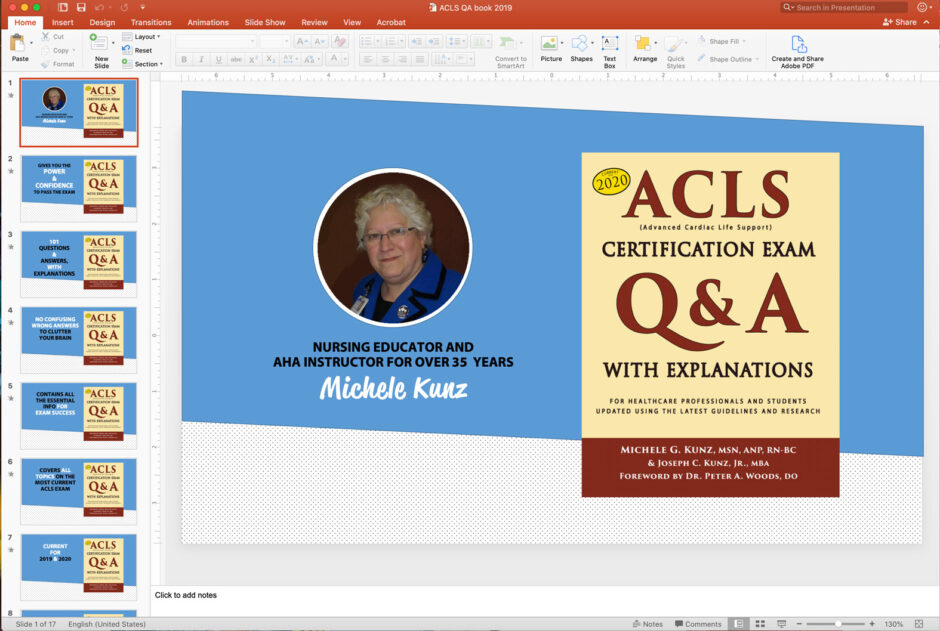
ACLS QA book PowerPoint screen shot
Step # 2. Add a .jpeg picture of your book’s cover, and your headshot
Ensure they are clear, easy to see and read, high-quality photos.
Step # 3. Add text to each slide
Again, do not overdo it. Keep it simple, with lots of white space.
Step # 4. Save as a PowerPoint presentation .pptx
This PowerPoint now completes step 1.
Step # 5. Export slides as .jpeg
Save them in the same folder as the PowerPoint deck/presentation that you just made.
Step # 6. Import/drag/drop all of those .jpeg slides into new iMovie
Create a new movie and drag and drop all those .jpeg slides you just made into the movie timeline.
Step # 7. Drag/drop music/audio onto the timeline
iMovie has a small library of music already included. You choose which one you like and drag and drop it onto the movie timeline. And then adjust the music’s length to fit the video’s length.
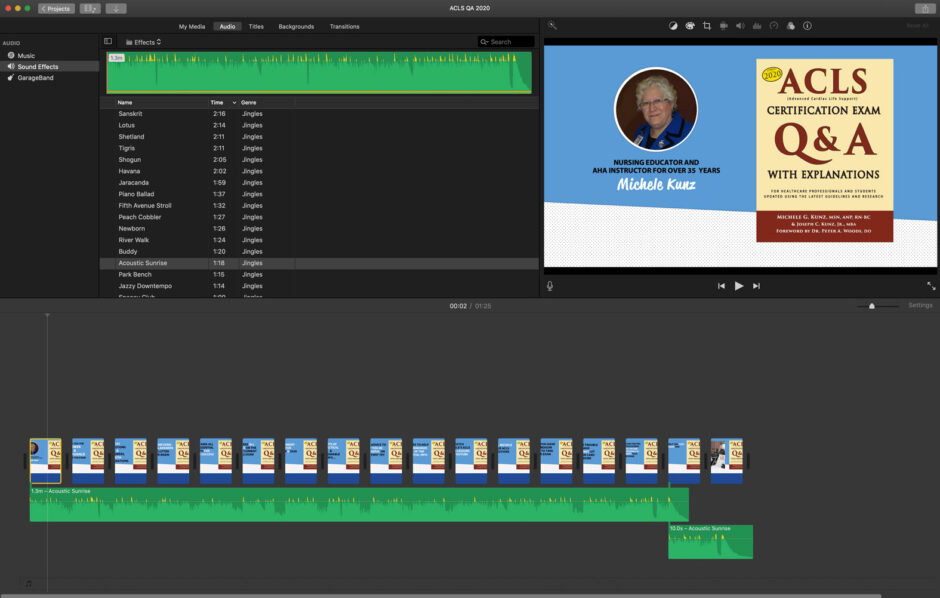
ACLS QA book iMovie screen shot
Step # 8. Share to file as a 1080p, and then as mp4
This step is accomplished from within the iMovie program.
Step # 9. Upload to internet
I first uploaded the new video for this book to my wife’s YouTube page. After the upload, I go to the “share” button on her YouTube page and take that link to place the video on our book website, my Twitter page, and my wife’s Facebook page.
# 10. Done
Completed, finished, over with, concluded, ended, period.
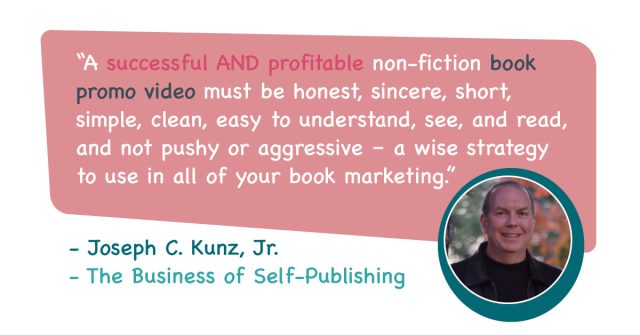
Conclusion
I know that this was a rapid overview of the process. And, if you have never used any of this software, the process will seem overwhelming, confusing, and frustrating. But, if it’s any consolation, PowerPoint and iMovie are very easy to learn. And plenty of good videos on YouTube will teach you how to use them.
Adobe Illustrator and Photoshop are challenging and have a significant learning curve. But, with a bit of research on Google, you will be able to find much more straightforward, faster, and less costly ways to create high-quality jpegs and avoid Adobe altogether. I use them because I have extensive experience with them and enjoy the process.
You can also easily find websites that will help you complete the entire process from within their website. And, for little or no money, produce a professional-looking promo video. Maybe I will investigate these in the future.
But, I am always concerned about control and ownership of my work product. So, for now, I will be sticking to my method and trying my best to improve the quality of my videos. Maybe in the future, I will try out a few online services and create multiple videos for each of our books.
Questions to Think About
1. What is your process for producing your book promo videos?
2. What stumbling blocks you had to deal with when making your videos?