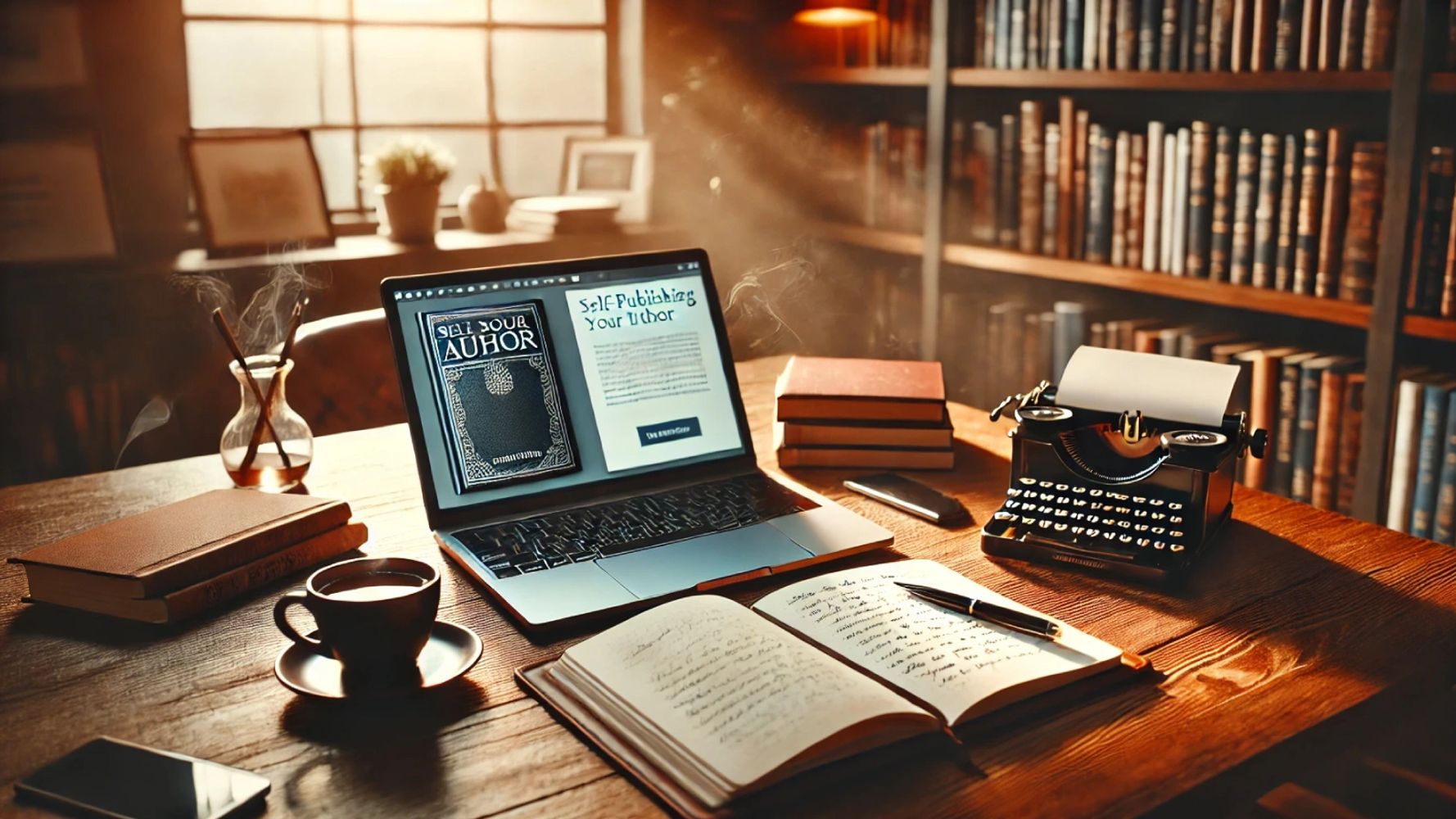
Welcome
Mastering Self-Publishing Non-Fiction
Insights on writing, marketing, and publishing strategies for success.
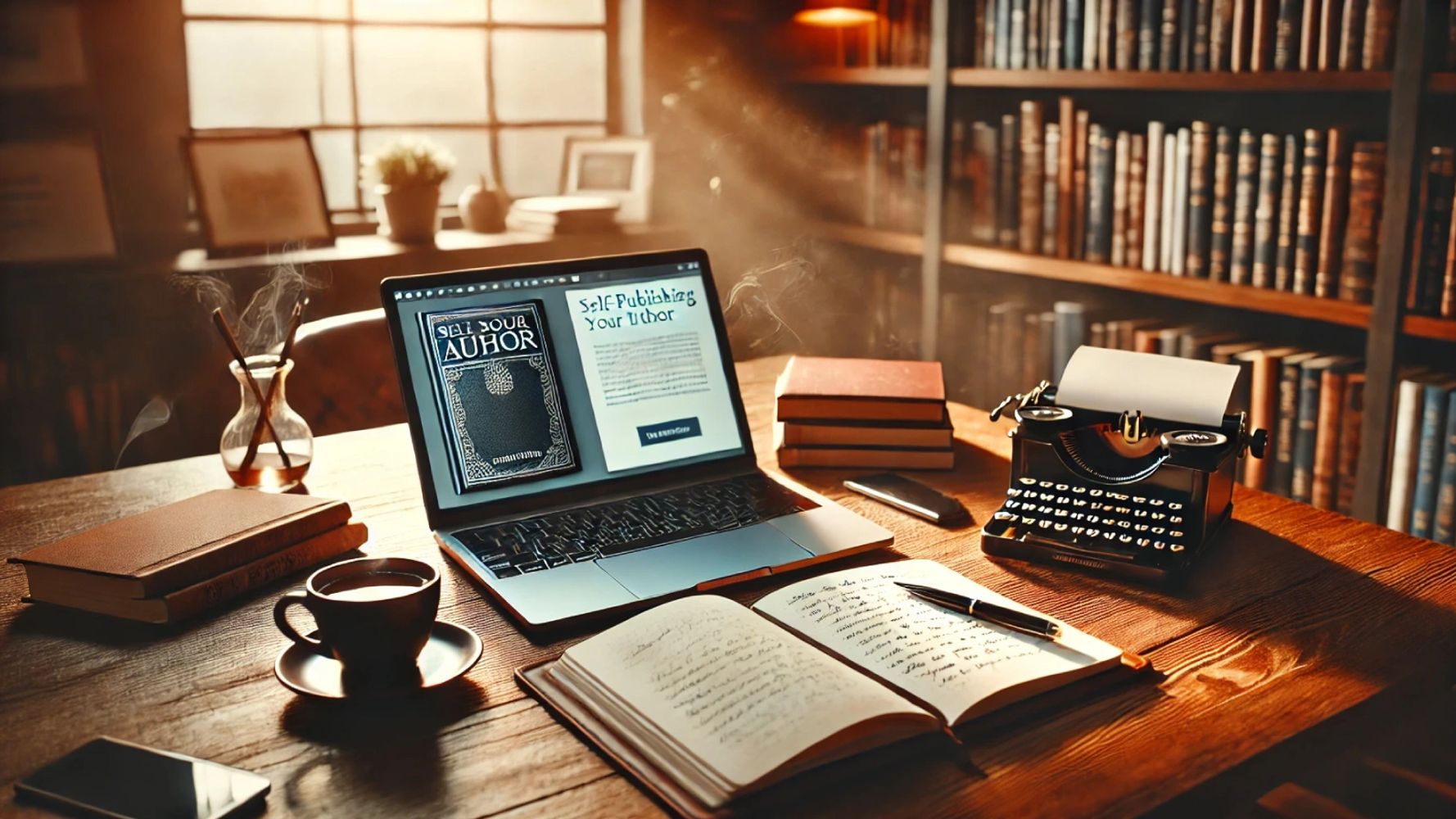
Insights on writing, marketing, and publishing strategies for success.
We use cookies to analyze website traffic and optimize your website experience. By accepting our use of cookies, your data will be aggregated with all other user data.