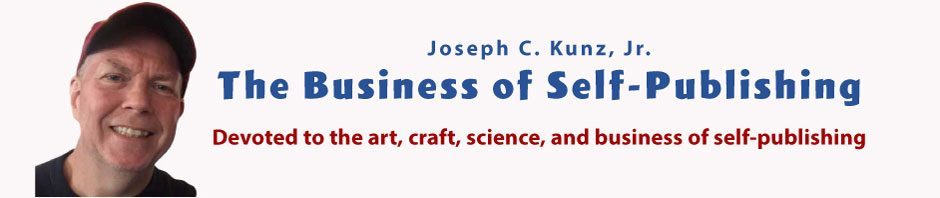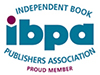Podcast: Play in new window | Download
Subscribe: Apple Podcasts | Spotify | Pandora | RSS | More
Updated June 15, 2023
Subtitle
Quickly and inexpensively protect your data with these simple tips
Synopsis
No matter the size of your business, you must have a data backup plan. No one method alone is a guarantee your data is entirely safe. So here are some tips that show you how to protect your business with simple and inexpensive techniques.
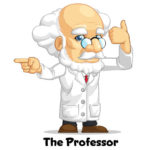
What You Will Learn
1. You will learn eight precise tips for safeguarding your computer data.
2. You will learn why it is imperative for your business’s survival that you have multiple back plans in place.
3. You will learn how to make your plan foolproof and straightforward.
Introduction
No matter how small your business, you must have a data backup plan. Protecting your computer data files is something every small business must know about and deal with before it is too late. And it is not a complicated, time-consuming, or expensive process.
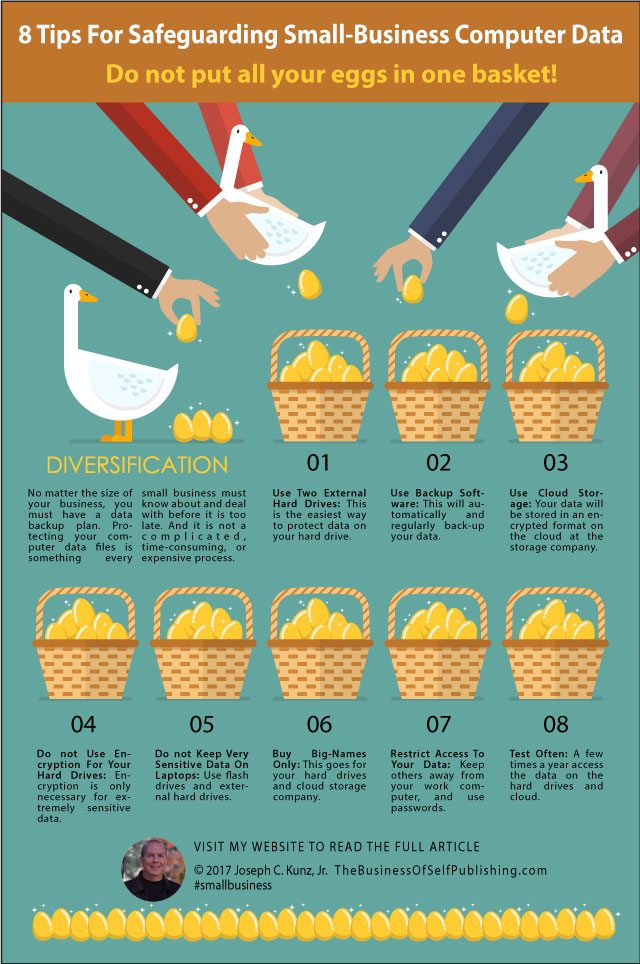
Here are eight tips that show how to protect your business with simple and inexpensive methods:
Tip # 1. Use Two External Hard Drives
Two is the minimum. This strategy is the easiest way to protect your internal hard drive data. Always keep one of the external hard drives locked up in a heavy-duty, fire-proof safe. If possible, keep another one at an off-site location. Multiple internal hard drives are also a reasonable precaution but challenging to lock up or take with you.
Tip # 2. Use Backup Software
It is vital to take human error and forgetfulness out of the equation. Use backup software that will automatically and regularly back up your data. This software will keep your backup strategy simple and consistent. For example, this precaution can be as simple as using Time Machine by Apple.
Tip # 3. Use Cloud Storage
YYour data will be encrypted when backed up to the cloud at the storage company. This protection should prevent a hacker from quickly accessing your information. You will also have easy access to your data. For example, using services like Apple iCloud or BackBlaze are affordable and safe places to protect your data.
Tip # 4. Don’t Use Encryption for Your Hard Drives
For most purposes, encryption of your computer or hard drive isn’t necessary. Personal data, like patient medical records, require encryption.
Tip # 5. Don’t Keep Very Sensitive Data on Laptops
Keep sensitive data on flash and external hard drives, not on a laptop. Flash and external hard drives are easily locked away or safely carried in your pocket. Use multiple external hard drives.
Tip # 6. Buy Big-Names Only
When you buy any hard drive or flash drive, buy the big brand names only. It does not cost any extra money to do this. And enroll with the most prominent and longest-established cloud storage company.
Tip # 7. Restrict Access to Your Data
This restriction means keeping your children off your office computer or teaching them what they can and cannot do on your computer. If you have people working in your office, you must restrict which files they can access. Using passwords on specific computers and files is a quick and straightforward solution.
Tip # 8. Test Often
At least a few times a year, you should access the data stored on your flash drives, external hard drives, and the cloud. Do this from your main computer, as well as from your other computers.
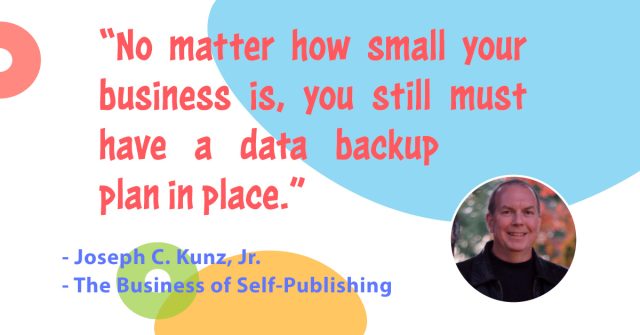
Conclusion
Do not put all your eggs in one basket!
Use flash drives, external drives, and cloud storage. Using all three methods simultaneously can dramatically reduce your risk of loss. No one method alone is a guarantee that your data is entirely safe. Also, ensure that at least two other family members or employees can find and access your data backups.
If you keep them in a fire-proof box or a safe, ensure someone else knows where the keys are and has memorized the combination lock numbers. They must also learn how to find and access your data on the cloud. This simple strategy will give you an excellent hedge against future computer data storage problems.
Questions to Think About
1. What backup methods are you using currently?
2. Have you had any problems with any of these methods?